
The Ultimate Toolbox for creating
amazing web sites!
Getting started with the Login Tools
WYSIWYG Web Builder has a complete built-in (PHP) login system to password protect one or more pages.
Key features:
• Protect a page simply by dragging the Protect Page object to the page.
• Login and Logout forms.
• An Administrator section to add, edit or remove user accounts.
• A Signup form to allow users to signup for an account.
• A Change Password form so users can change their password.
• A Password Recovery form, to reset the user's password.
• No database required. Although MySQL is supported as well!
• No custom coding required, everything is 'drag & drop'!
Requirements:
The login tools require a web server with PHP support, so the first step to start using the login tools of WYSIWYG Web Builder is to check whether your web host supports PHP!
WYSIWYG Web Builder has a complete built-in (PHP) login system to password protect one or more pages.
Key features:
• Protect a page simply by dragging the Protect Page object to the page.
• Login and Logout forms.
• An Administrator section to add, edit or remove user accounts.
• A Signup form to allow users to signup for an account.
• A Change Password form so users can change their password.
• A Password Recovery form, to reset the user's password.
• No database required. Although MySQL is supported as well!
• No custom coding required, everything is 'drag & drop'!
Requirements:
The login tools require a web server with PHP support, so the first step to start using the login tools of WYSIWYG Web Builder is to check whether your web host supports PHP!
Demo Template
A fully functional example template is included in the 'Demo' category of the standard Templates.
This template demonstrates how to use the Login tools of WYSIWYG Web Builder.
Please first take your time to study the demo template before including the login tools in your own project.
The most common reason for the login tools not to work on a website is due to configuration mistakes of the user!
To open the demo template:
1. Select Menu->New Website from Template
2. Select the 'Demo' category
3. Click 'Login' and the press the OK button.
4. Save the newly generated project to a folder of your choice.
Start by reading the information of the 'Getting started' page.
To test the completely working example you must publish all pages to a web server with PHP support.
Also don't forget to create the user database first!!!
More information about creating the user database is available in the help: Login Tools->User database.
A fully functional example template is included in the 'Demo' category of the standard Templates.
This template demonstrates how to use the Login tools of WYSIWYG Web Builder.
Please first take your time to study the demo template before including the login tools in your own project.
The most common reason for the login tools not to work on a website is due to configuration mistakes of the user!
To open the demo template:
1. Select Menu->New Website from Template
2. Select the 'Demo' category
3. Click 'Login' and the press the OK button.
4. Save the newly generated project to a folder of your choice.
Start by reading the information of the 'Getting started' page.
To test the completely working example you must publish all pages to a web server with PHP support.
Also don't forget to create the user database first!!!
More information about creating the user database is available in the help: Login Tools->User database.
Convert to Form
All login forms include an option to convert the predefined/fixed form to a standard form (right click on the login form to display the context menu). This allows you to convert the static form into native Web builder objects so you can fully customize the layout and code if you like.
Note that customizing the PHP code requires knowledge of PHP. Making changes to the code without knowing what you're doing will result in undefined behavior!
See also this tutorial: Customizing the Signup Form.
More Information
More information about the individual login forms is available in the help and PDF manual.
We have also created another tutorial that doesn't make usre of the login template:
http://www.wysiwygwebbuilder.com/login_basics.html
All login forms include an option to convert the predefined/fixed form to a standard form (right click on the login form to display the context menu). This allows you to convert the static form into native Web builder objects so you can fully customize the layout and code if you like.
Note that customizing the PHP code requires knowledge of PHP. Making changes to the code without knowing what you're doing will result in undefined behavior!
See also this tutorial: Customizing the Signup Form.
More Information
More information about the individual login forms is available in the help and PDF manual.
We have also created another tutorial that doesn't make usre of the login template:
http://www.wysiwygwebbuilder.com/login_basics.html
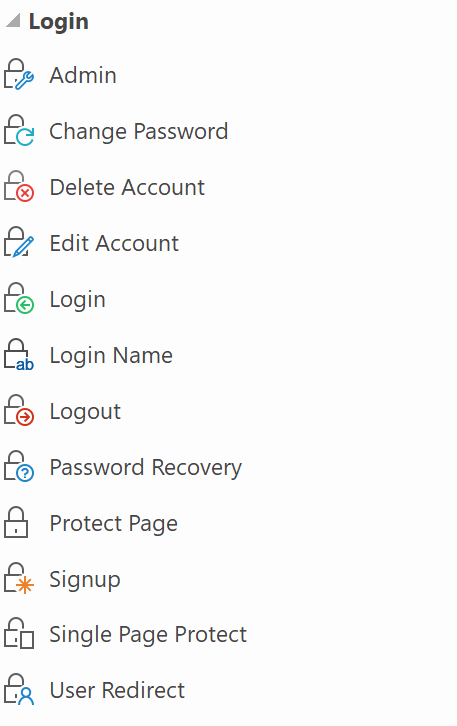
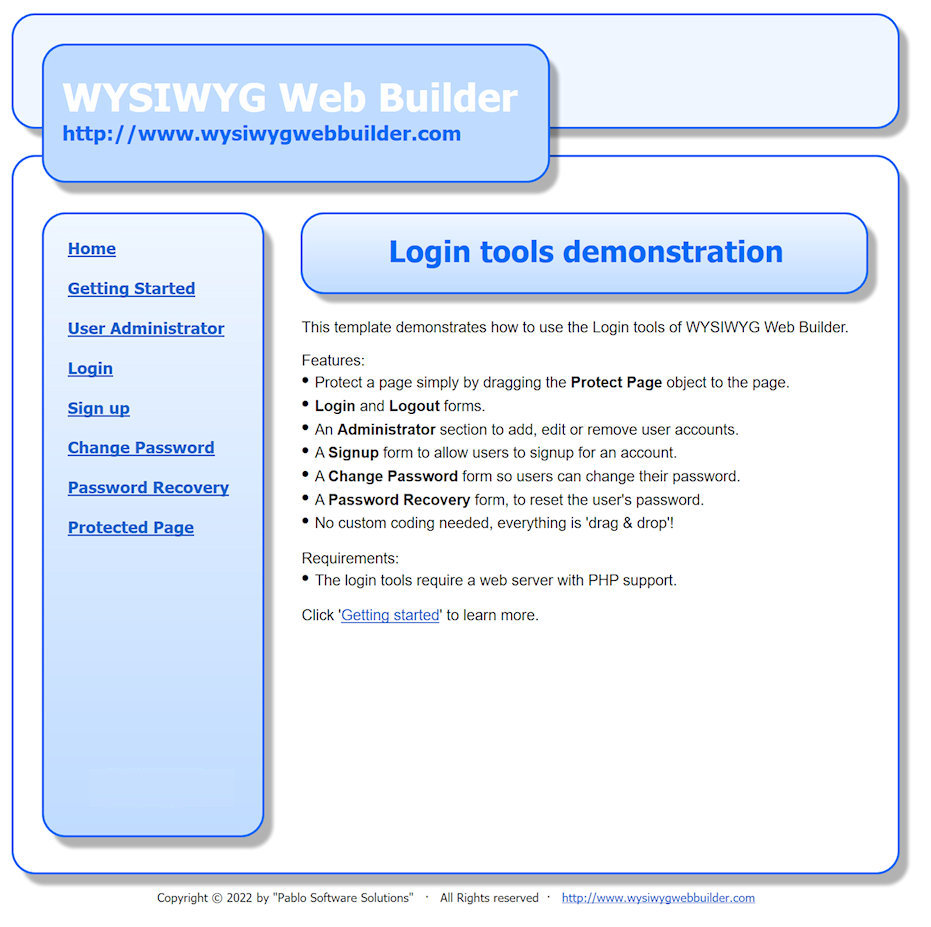
Adding a login to your web site (Login basics)
Creating protected pages without a database
User Roles
Protected Content
Creating protected pages without a database
User Roles
Protected Content
Related tutorials
Note:
If you are using version 20 or newer, then you can find the login demo template in the 'Online Examples' category.
https://www.wysiwygwebbuilder.com/examples.html
If you are using version 20 or newer, then you can find the login demo template in the 'Online Examples' category.
https://www.wysiwygwebbuilder.com/examples.html