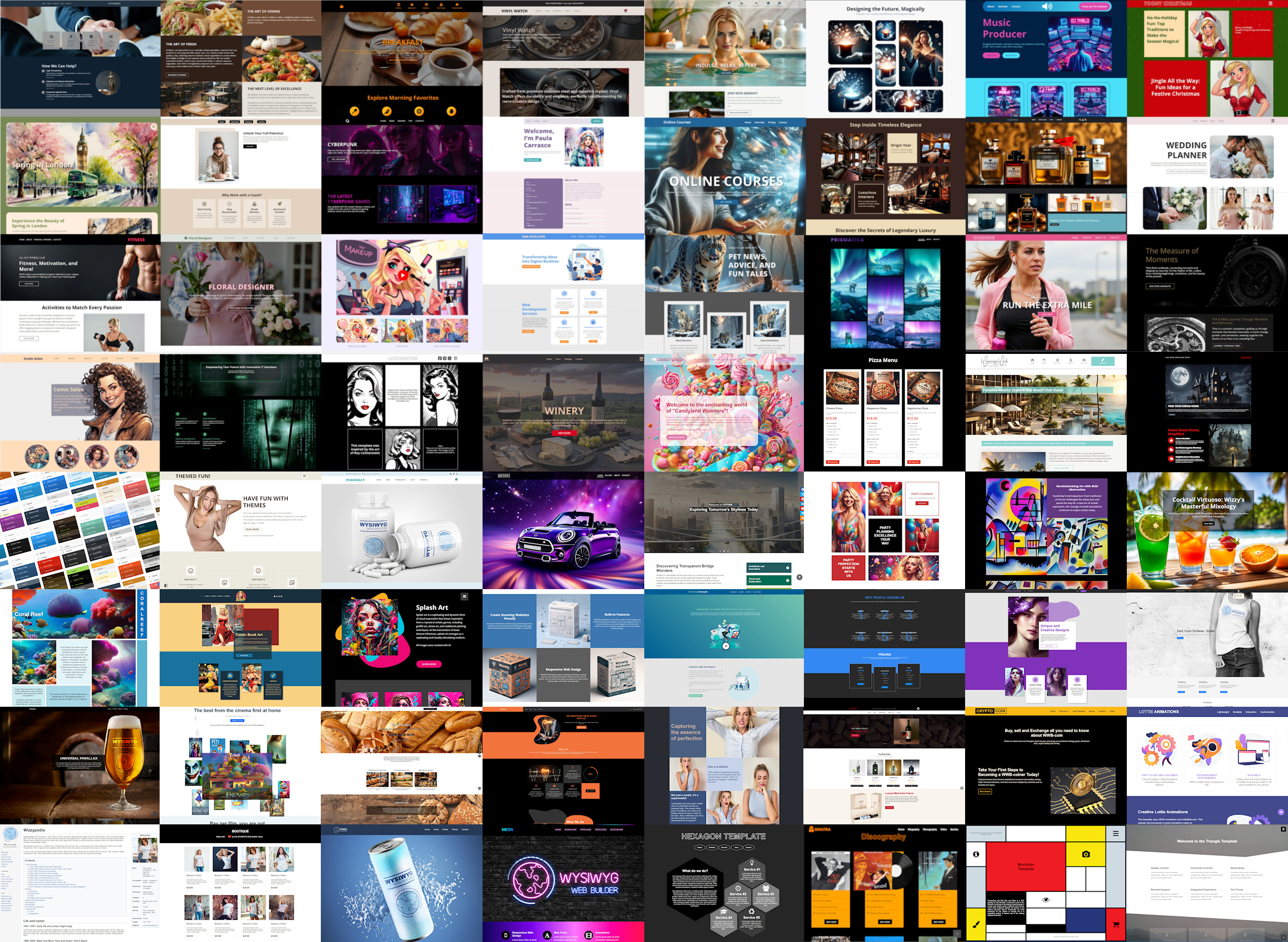The Ultimate Toolbox for creating
amazing web sites!
Templates
Important information about the usage of templates and images:
Some images used in the templates are subject to copyright and they are intended for clarity and for purposes presentation only. The use, modification, disclosure and publication of this material, of any kind, is expressly prohibited.
If you want to use a template for your own website then you should replace the example images (like people, buildings, dogs, flowers etc) with your own images. More details: https://wysiwygwebbuilder.com/forum/viewtopic.php?f=10&t=1885
Also, note that the (free) templates are provided "AS IS" as an extra service, they are not part of the application. In most cases these are just random ideas to demonstrate WWB features or examples how to implement specific functionality requested by users. These are not complete, fully functional websites and some work may need to be done to make the ready for 'production'.
Some images used in the templates are subject to copyright and they are intended for clarity and for purposes presentation only. The use, modification, disclosure and publication of this material, of any kind, is expressly prohibited.
If you want to use a template for your own website then you should replace the example images (like people, buildings, dogs, flowers etc) with your own images. More details: https://wysiwygwebbuilder.com/forum/viewtopic.php?f=10&t=1885
Also, note that the (free) templates are provided "AS IS" as an extra service, they are not part of the application. In most cases these are just random ideas to demonstrate WWB features or examples how to implement specific functionality requested by users. These are not complete, fully functional websites and some work may need to be done to make the ready for 'production'.
How to install templates?
1. Download the template (as zip).
2. Unzip the templates in the Web Builder template folder.
C:\Users\YourName\Documents\WYSIWYG Web Builder\system\templates
where YourName is the name of your Windows user account.
To add a new category to the template selection window, so you can organize your templates, simply create a new folder and put the template files in this folder. The name of the folder will then be displayed in the Category dropdown list.
Note: To create a new page from a template select File->New Web Site From Template.
Do you have some cool templates you want to share with another users?
Post your .wtp templates on: http://www.wysiwygwebbuilder.com/forum/viewforum.php?f=41
Browse Templates
1. Download the template (as zip).
2. Unzip the templates in the Web Builder template folder.
C:\Users\YourName\Documents\WYSIWYG Web Builder\system\templates
where YourName is the name of your Windows user account.
To add a new category to the template selection window, so you can organize your templates, simply create a new folder and put the template files in this folder. The name of the folder will then be displayed in the Category dropdown list.
Note: To create a new page from a template select File->New Web Site From Template.
Do you have some cool templates you want to share with another users?
Post your .wtp templates on: http://www.wysiwygwebbuilder.com/forum/viewforum.php?f=41
Third Party Templates
https://webbuildertemplates.com/
https://store.dapsonishmeal.com/
https://lucknowwebs.com/downloads/templates/premium-templates/
https://www.webbuilderfx.com/wysiwyg-web-builder-templates
https://shop.grahamscomputers.net/webshop.html
https://antonydesigns.net/
https://webbuildertemplates.com/
https://store.dapsonishmeal.com/
https://lucknowwebs.com/downloads/templates/premium-templates/
https://www.webbuilderfx.com/wysiwyg-web-builder-templates
https://shop.grahamscomputers.net/webshop.html
https://antonydesigns.net/
Start building your new website with a pre-built template. Choose from over 250 templates available on our platform, with even more options accessible through third-party websites