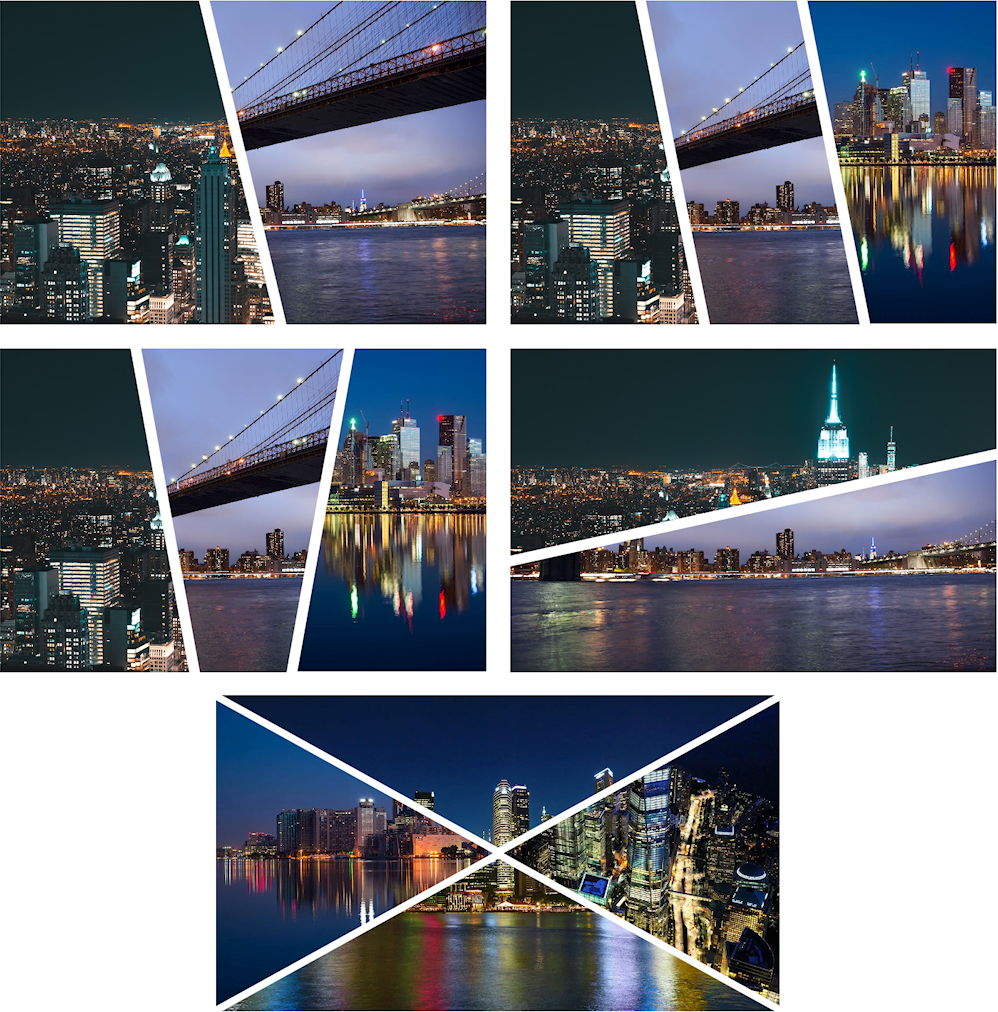The Ultimate Toolbox for creating
amazing web sites!
Photo Grid
The photo / video grid makes it easy to create beautiful galleries, with just a few clicks.
The grid can have mixed content, so it can contain both images and videos (mp4, youtube or vimeo).
Clicking on a thumbnail will open a large version of the image/video in a lightbox / slideshow.
The grid can have mixed content, so it can contain both images and videos (mp4, youtube or vimeo).
Clicking on a thumbnail will open a large version of the image/video in a lightbox / slideshow.
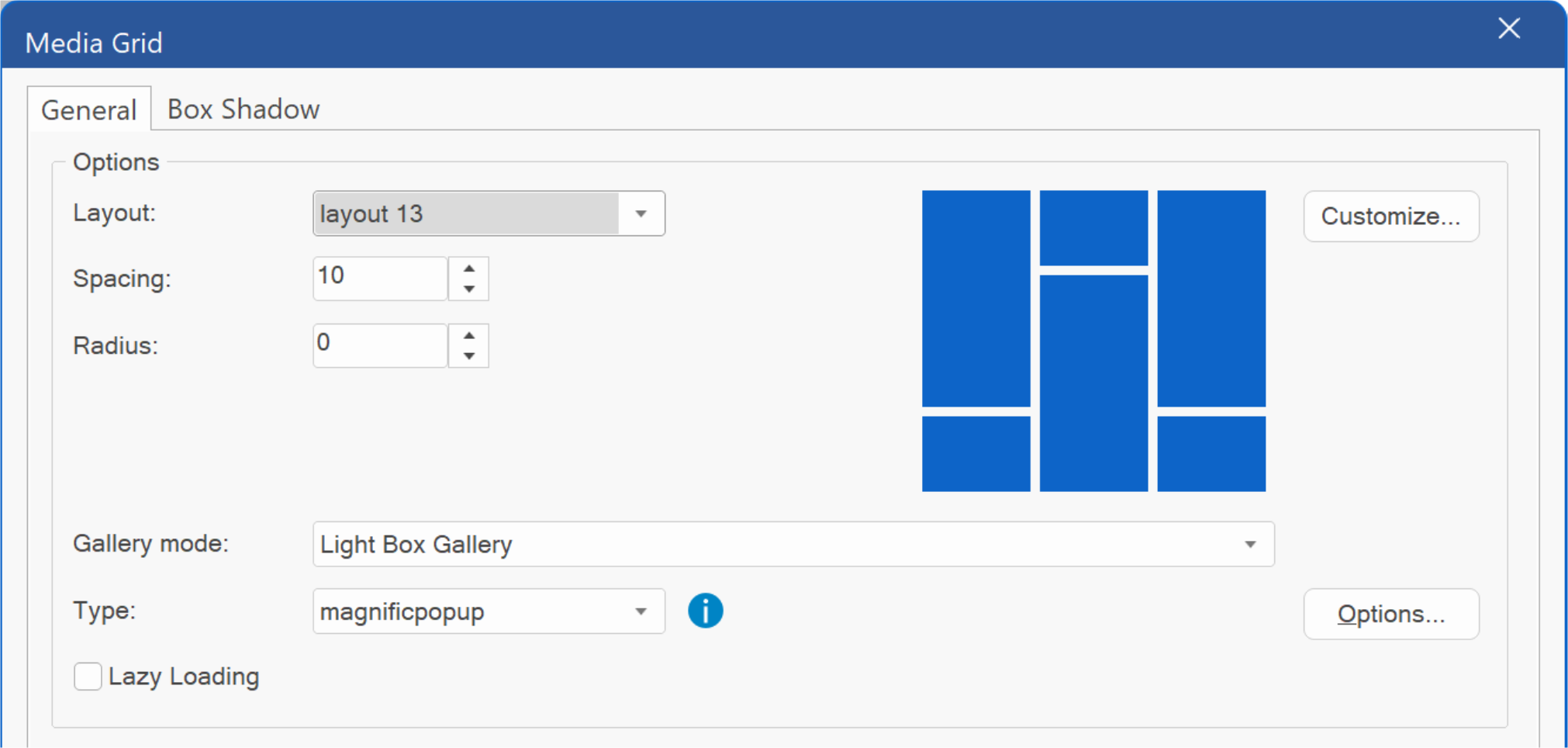
You can select one of the 25 built-in layouts but also create your own custom layout.
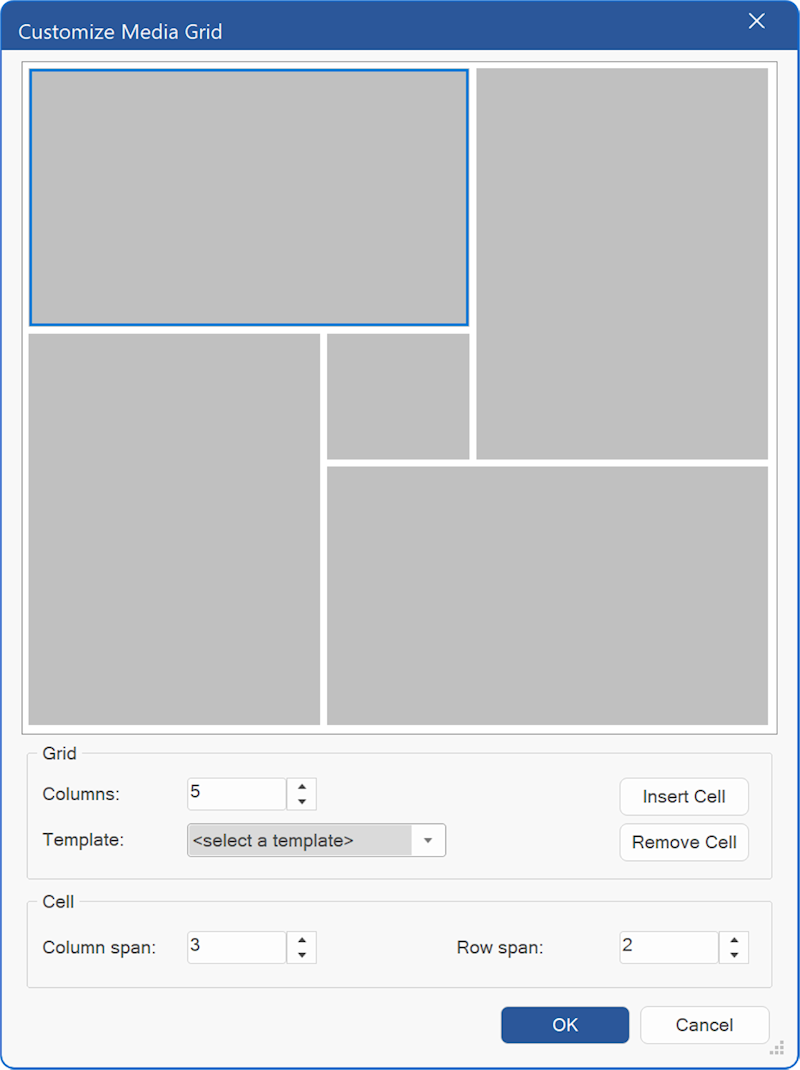
Customize
To create your own layout, click the Customize button. Here, you can define the grid by setting the number of columns.
To adjust the width and height of a cell, select the cell and modify its column and row span.
Use Insert Cell to add a new cell. The new cell will be placed before the currently selected one. To insert a cell after the last one, ensure no cell is selected by clicking on an empty space between cells.
Use Remove Cell to delete the selected cell.
To adjust the width and height of a cell, select the cell and modify its column and row span.
Use Insert Cell to add a new cell. The new cell will be placed before the currently selected one. To insert a cell after the last one, ensure no cell is selected by clicking on an empty space between cells.
Use Remove Cell to delete the selected cell.
The Media Grid also offers several unique layouts, often referred to as "split screens." These layouts enable you to display images in creative, non-traditional formats, such as dividing two images diagonally for a striking visual effect.