
The Ultimate Toolbox for creating
amazing web sites!

Building a PHP Shopping Cart using WYSIWYG Web Builder
Internet shopping is growing at a phenomenal rate, and it’s never been easier to get your own store online. We show you how to get started by building a shopping cart using WYSIWYG Web Builder and PHP. This article does not provide a complete solution (yet), but as time goes on and based on feedback we will update this article so that it will provide a solid foundation in which you can continue to build in extra features.
Internet shopping is growing at a phenomenal rate, and it’s never been easier to get your own store online. We show you how to get started by building a shopping cart using WYSIWYG Web Builder and PHP. This article does not provide a complete solution (yet), but as time goes on and based on feedback we will update this article so that it will provide a solid foundation in which you can continue to build in extra features.
A live demo of the Shopping Cart is available here:
http://www.wysiwygwebbuilder.com/shopdemo/
Download:
Shopping Cart tutorial PDF plus demo project
Modified versions (with more features) are available on the forum:
http://www.wysiwygwebbuilder.com/forum/viewtopic.php?f=39&t=16668
http://www.wysiwygwebbuilder.com/forum/viewtopic.php?f=39&t=44305
http://www.wysiwygwebbuilder.com/shopdemo/
Download:
Shopping Cart tutorial PDF plus demo project
Modified versions (with more features) are available on the forum:
http://www.wysiwygwebbuilder.com/forum/viewtopic.php?f=39&t=16668
http://www.wysiwygwebbuilder.com/forum/viewtopic.php?f=39&t=44305


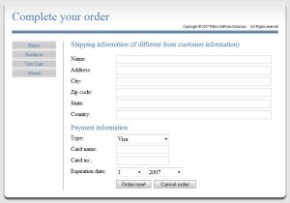
Shopping Cart features:
• Uses WYSIWYG Web Builder to manage the layout
• Uses PHP to manage the cart
• Designed for a small number of products
• Fully customizable storefront
• Customer and Merchant email order confirmations
• Easy extendable
• No database required!
• New: PayPal integration
The complete tutorial is available for download in PDF format, it also includes a demo project so you do not have to copy/paste all code if you want to experiment with this shopping cart.
If you have any comments, suggestions or improvements to this tutorial, please discuss them on the forum: http://www.wysiwygwebbuilder.com/forum/
Notes:
This solution is not a replacement for a professional (database based) ecommerce solution like oscommerce. However you can easily integrate this lightweight solution into your Web Builder website and you will have full control over the look and feel.
To keep this example a clean as possible we left out most of the input validation, but you can easily add this yourself using the form validation tools in Web Builder.
IMPORTANT NOTE:
You will need some basic knowledge of PHP to be able to modify this example!
• Uses WYSIWYG Web Builder to manage the layout
• Uses PHP to manage the cart
• Designed for a small number of products
• Fully customizable storefront
• Customer and Merchant email order confirmations
• Easy extendable
• No database required!
• New: PayPal integration
The complete tutorial is available for download in PDF format, it also includes a demo project so you do not have to copy/paste all code if you want to experiment with this shopping cart.
If you have any comments, suggestions or improvements to this tutorial, please discuss them on the forum: http://www.wysiwygwebbuilder.com/forum/
Notes:
This solution is not a replacement for a professional (database based) ecommerce solution like oscommerce. However you can easily integrate this lightweight solution into your Web Builder website and you will have full control over the look and feel.
To keep this example a clean as possible we left out most of the input validation, but you can easily add this yourself using the form validation tools in Web Builder.
IMPORTANT NOTE:
You will need some basic knowledge of PHP to be able to modify this example!