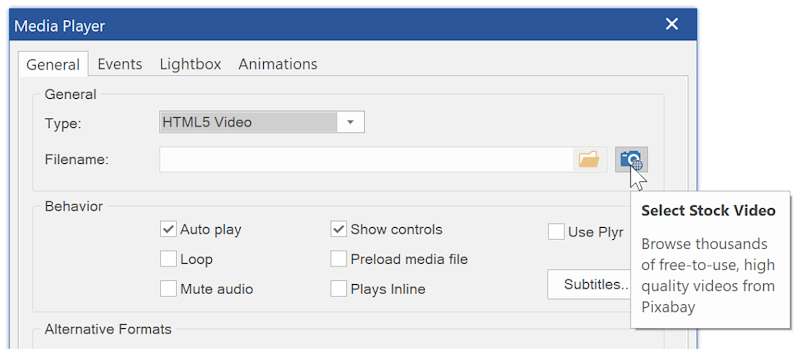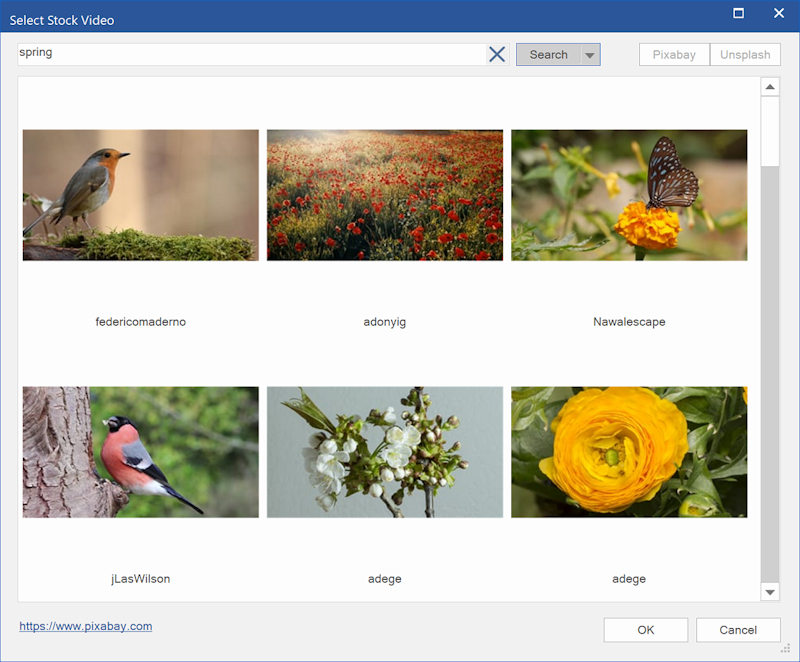The Ultimate Toolbox for creating
amazing web sites!
Insert Pixabay Photos and Videos
Browse thousands of free-to-use (see license), high quality images and videos from Pixabay directly within WYSIWYG Web Builder.
Pixabay images can be inserted via the Insert Menu.
Pixabay images can be inserted via the Insert Menu.
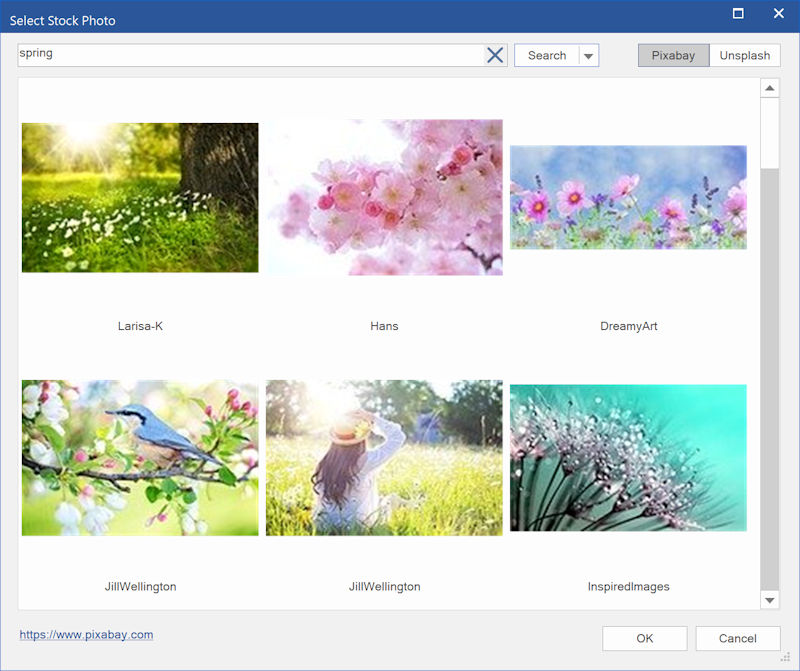
When you open the Pixabay insert dialog, it will display a random selection of images. Enter a one or more keywords in the 'Search field to display a custom selection. Each requests will display 40 images, click Search->Load More to show the next page.
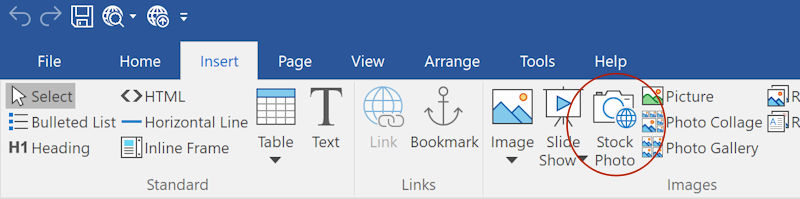
There is also a dedicated Pixabay browse button next to the standard image browse button.
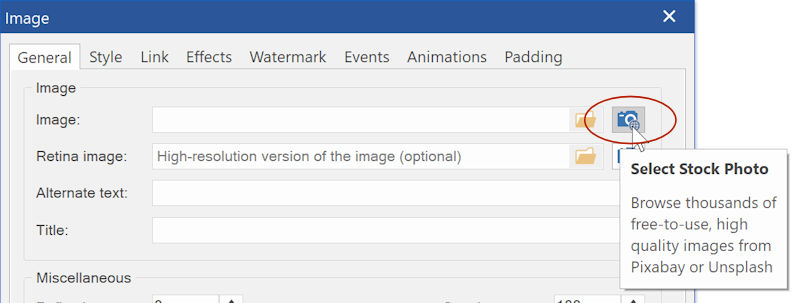
Note:
Although the images and videos are free-to-use, it's still your responsibility to make sure you are not infringing copyrights when using images on your website.
Although the images and videos are free-to-use, it's still your responsibility to make sure you are not infringing copyrights when using images on your website.
Pixabay Videos
Pixabay videos can be inserted via the properties of the HTML5 Video object.
Pixabay videos can be inserted via the properties of the HTML5 Video object.