
The Ultimate Toolbox for creating
amazing web sites!
Vibracart Pro
Vibracart Pro is a third-party Ecommerce solution. It supports digital (downloads) and physical products.
PayPal and / or Stripe are supported for checkout. It has support for coupons, discounts, multiple shipping plans, VAT and lot of other options. Via the online dashboard you can add products, manage orders, change the style of the cart and control many other parameters.
Vibracart Pro is a self-hosted, which mean that the cart runs on your own website. So, you will need to install the product on the server before you can use it.
Vibracart Pro is a third-party Ecommerce solution. It supports digital (downloads) and physical products.
PayPal and / or Stripe are supported for checkout. It has support for coupons, discounts, multiple shipping plans, VAT and lot of other options. Via the online dashboard you can add products, manage orders, change the style of the cart and control many other parameters.
Vibracart Pro is a self-hosted, which mean that the cart runs on your own website. So, you will need to install the product on the server before you can use it.
Note:
Vibracart Pro is a third party product. This product is not included with WYSIWYG Web Builder.
Vibracart Pro can be purchased separately via: https://www.vibralogix.com/vibracartpro
Vibracart Pro is a third party product. This product is not included with WYSIWYG Web Builder.
Vibracart Pro can be purchased separately via: https://www.vibralogix.com/vibracartpro
The Vibracart Pro object support 3 widgets: Add to Cart, Mini Cart and Shopping Cart
Add to Cart Button
Displays the Vibracart Pro 'Add to cart' button. The style of the button can be configured in the online Vibracart Pro dashboard.
Add to Cart Button
Displays the Vibracart Pro 'Add to cart' button. The style of the button can be configured in the online Vibracart Pro dashboard.
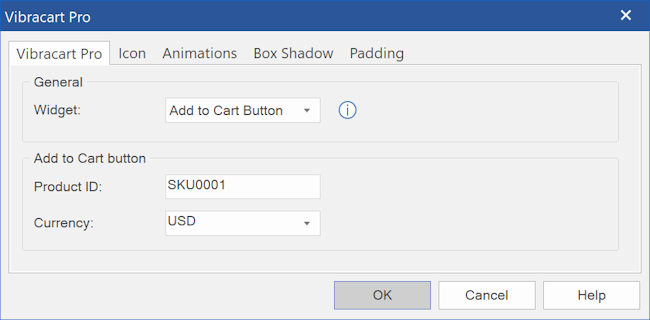
Minicart
Displays a mini cart, with customizable icon and badge which indicates the number of items in the cart.
The mini cart can be placed anything on the page. But, usually it's part of the page header.
Displays a mini cart, with customizable icon and badge which indicates the number of items in the cart.
The mini cart can be placed anything on the page. But, usually it's part of the page header.
Shopping Cart
Displays the standard Vibracart Pro widget.
The style, position and behavior of the cart can be controlled via the Vibracart Pro dashboard.
Displays the standard Vibracart Pro widget.
The style, position and behavior of the cart can be controlled via the Vibracart Pro dashboard.
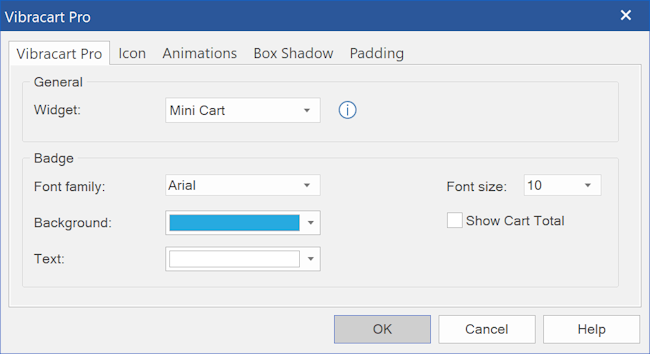
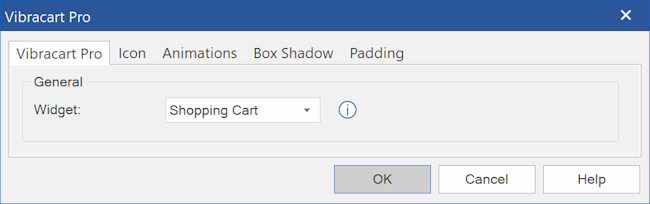
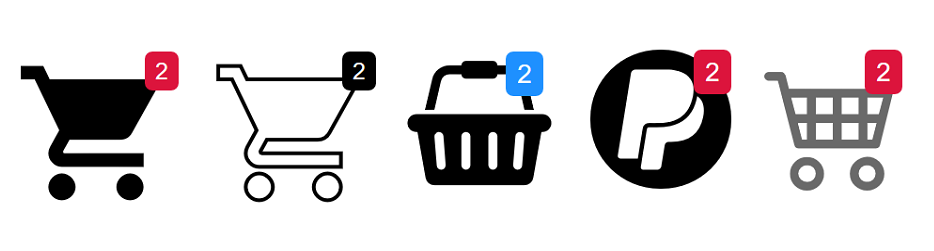
Clicking the icon will open the standard Vibracart Pro cart
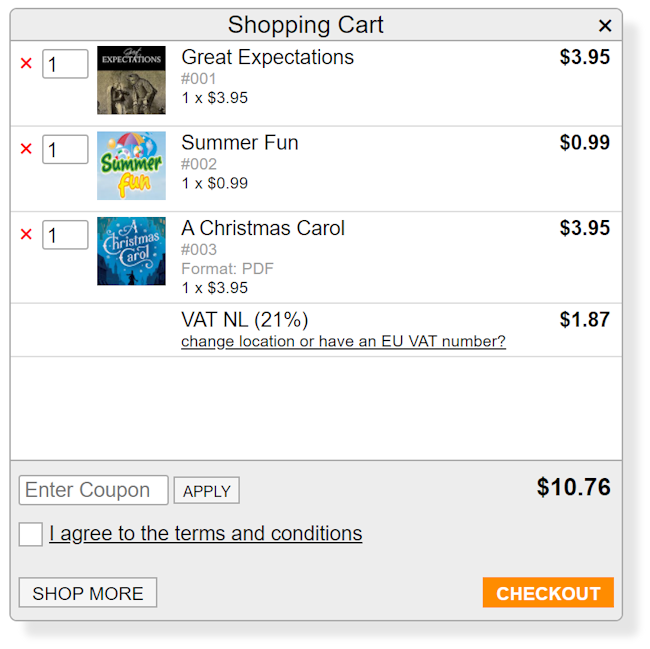
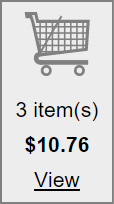
Note that it is also possible to insert an 'Add to cart' link via Events.
In that case, you can use any link, image, shape, icon as an 'Add to cart' button for Vibracart Pro.
See this related tutorial: Ecommerce Events
However, using the 'Add to Cart' widget has several benefits:
1) If the product has options they will be listed automatically.
2) If the product is disabled the button is disabled too (and can show a different label) automatically.
3) It's possible to display a quantity field with the button.
4) The buttons can be styled from the dashboard which is an easy way to update all buttons in one go.
In that case, you can use any link, image, shape, icon as an 'Add to cart' button for Vibracart Pro.
See this related tutorial: Ecommerce Events
However, using the 'Add to Cart' widget has several benefits:
1) If the product has options they will be listed automatically.
2) If the product is disabled the button is disabled too (and can show a different label) automatically.
3) It's possible to display a quantity field with the button.
4) The buttons can be styled from the dashboard which is an easy way to update all buttons in one go.